How to purchase NSD Software online?
1- Visit NSD MyShop Page from link https://nsdarabia.com/erp/purch_online/buy_online3
2- Choose NSD Package you need
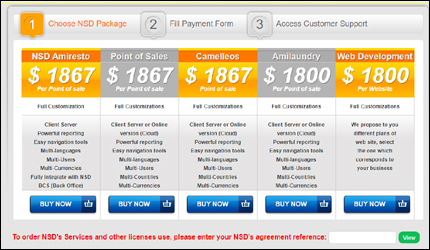
3- Fill Payment Form
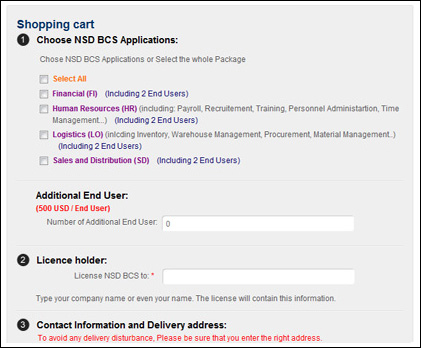
Follow the five steps of the form to complete it:
- Chose the Package or applications you want
- Click on the checkbox of the applications you want then you will find the price and the number of standard users in the right side of the form (Purchasing summary).
- If you want more additional users for the system or application you can enter the number of users you need in the step (Additional end users).
- Enter your name or your company name in the step (License holder).
- In the step (contact information and delivery address) enter your contact information and the right address on which you will receive the purchased license use and its security dongle.
Please be informed your address will be the delivery address, to avoid any delay in delivery be sure you entered the right address. - After entering all data click on the link (NSD System - End User License Agreement (EULA)) then you have to accept the NSD EULA Agreement.
- After the agreement of the ND EULA, click on the button (Pay Now - Credit card, debit card or Paypal ) to begin a connection with the payment page.
4- Access Customer control panel
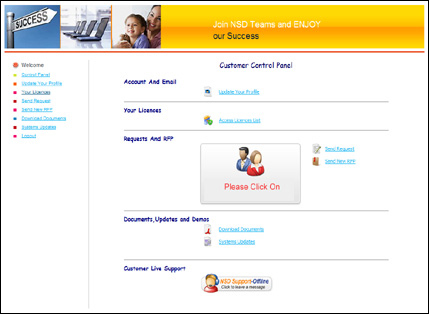
After payment, NSD will send you the ordered and paid package with the invoice and your account data in order to allow you to connect to NSD customers Support Space.
What is Customer Support Space?
It's the space of the customers which can help them to follow the purchasing order and to provide them with the technical support and more…
- Your Account Information
- Your Licenses
- Requests And RFP
- Documents, Updates and Demos
- Customer Live Support
 Help Desk
Help Desk